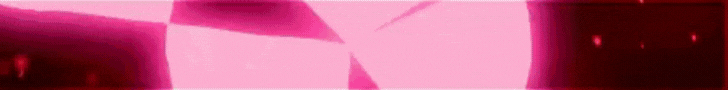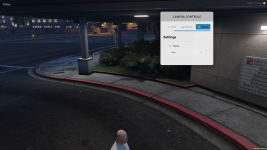Showcase:
Linkleri,görmek için
Giriş yap veya üye ol.
Payment:
Linkleri,görmek için
Giriş yap veya üye ol.
Docs:
Linkleri,görmek için
Giriş yap veya üye ol.
- Freecam Script Features:
-
- Basic Functions:
-
- Toggle camera mode using the F6 key (hold duration: HoldDuration).
-
- Cycle through predefined camera angles with the V key (4 presets).
-
- Free camera movement using W, A, S, D.
-
- Vertical movement (up/down) via LSHIFT/SPACE.
-
- Camera rotation via mouse movement and horizontal tilt via Q/E keys.
-
- Zoom in/out with mouse wheel (adjustable FOV).
-
- Customizable Settings:
-
- Camera movement speed (MoveSpeed, VerticalSpeed).
-
- Rotation and zoom speed (RotateSpeed, ZoomSpeed, QERotateSpeed).
-
- Maximum horizontal/vertical distance limits (MaxHorizontalDistance, MaxVerticalDistance).
-
- Minimum and maximum zoom limits (MinZoom, MaxZoom).
-
- Initial camera FOV value (CameraFOV).
-
- Framework Integration:
-
- Supports QB-Core and ESX.
-
- Automatically disables camera mode when in a vehicle or dead.
-
- Notification System:
-
- Choose between OX, QB, or ESX notifications.
-
- Custom messages for entering/exiting camera mode and help prompts.
-
- Dynamic Help Menu:
-
- Toggle an interactive help menu with the H key.
-
- Clear interface explaining all controls and shortcuts.
-
- Technical Details:
-
- Frame rate-independent mouse sensitivity.
-
- Camera roll effect (±45° tilt via Q/E).
-
- Entity freeze (player movement locked during camera mode).
-
- Automatic camera shutdown when the resource stops.
-
- Security & Optimization:
-
- Blocks unnecessary control inputs during camera mode.
-
- Clamp functions to restrict movement within defined limits.
-
- Render optimization (RenderScriptCams settings).
|-------------------------------------|----------------------------|
| Code is accessible | No |
| Subscription-based | No |
| Lines (approximately) | 300 |
| Requirements | No |
| Support | Yes |
###
####  What's New in the Interface:
What's New in the Interface:
* Completely redesigned and modernized **Camera Controls UI**
* New **tabbed layout**: switch easily between `Controls`, `Filters`, `Positions`, and `Settings`
---
####  **Controls Tab**
**Controls Tab**
* Visual keybinding layout for each function (V, F6, G, WASD, etc.)
* Intuitive button groups for:
* Toggle Camera Mode
* Change Camera Angle
* Switch Filter
* Move, Rotate, Zoom Camera
* Save & Load camera positions
* Toggle Help Menu
---
####  **Filters Tab**
**Filters Tab**
* Real-time visual filter selector with live previews
* Available filters:
* Normal
* Vintage
* Black & White
* HDR
* Warm Tone
* Contrast
---
####  **Settings Tab**
**Settings Tab**
* Customizable **Theme Selector** dropdown:
* Dark Mode (default)
* Light Mode
* Custom Theme Support
**Gallery**

Son düzenleme: